Module 1 – Introduction to database
What is a good database design?
Two principles are fundamental to good database design:
Avoid duplicate information (also called redundant data). It wastes space and increases the likelihood of errors.
Ensure that data is correct and complete. Incomplete or erroneous information flows through in queries and reports and may ultimately lead to misinformed decisions.
Duration: 04:19
Concepts and terms
Let’s start by learning some basic terms and concepts. To design a useful database, you create tables that focus on one subject. In your tables, you capture all the data needed for that subject in fields, which hold the smallest possible unit of data.
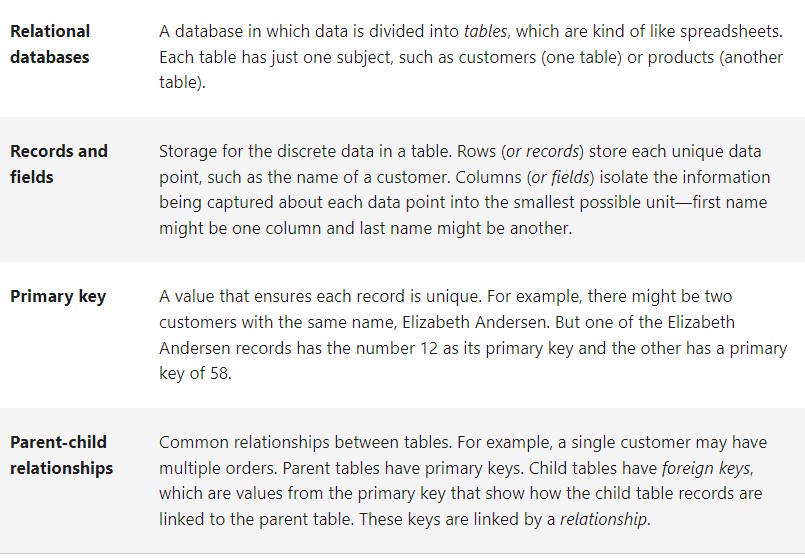
Database objects
Access provides six database objects that, when combined, help you take full advantage of your data.
- Tables: Each table stores information about a specific subject, so most databases include more than one table.
- Queries: You use a query to pull that information from various tables and to assemble it for display in a form or report.
- Forms: Forms make it easier to view or get to the database items you want.
- Reports: Reports offer a way to view, format, and summarize information
- Macros: Tool that allows you to automate tasks and add functionality to your forms, reports, and controls.
- Modules: VBA code that you write to automate tasks in your application and to perform higher end functions.