Module 3 – Website

Build your Web presence
If your business needs a website, the first step is to understand the basics. Here’s a quick summary of what you’ll need to know:
. what web servers do
. how domain names work
. what is a CMS
. how your website uses these
CMS – Content Management Systems
There are several Content Management Systems (CMS) to build a website. Here you will find a summary of the advantages and disadvantages of the different options. You will find on this platform a whole course on how to build a website using WordPress.
To help you better understand the possibilities of CMS, the video on the left will introduce you to the main principles of WIX. For a simple website, Wix could be the solution. You will also find in this platform a complete course to help you build a website using the WordPress CMS.
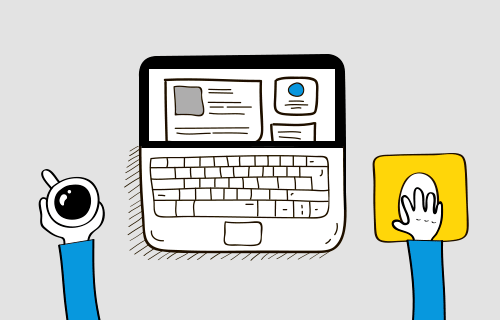
Website for what?
Today’s websites can help people do research, chat with experts, read customer reviews, watch videos, buy things, track orders – and much, much more. How you organize your website is very important.
Start by thinking about the websites you visit regularly. How are they organised? Have a cup of coffee and explore the web, look at the competition, find a design that please you. Now, decide what kind of content you want to offer, and then group it together in ways that make sense. Your advisor will be very happy to share your finds and help you to better organize the content.
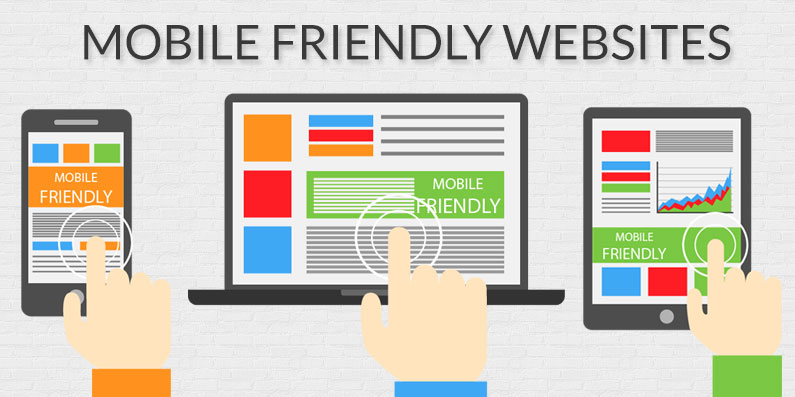
Responsive design
Web browsing on-the-go is very much a part of everyday life – which is why a mobile presence is important for businesses to embrace. The easiest way to have a mobile-friendly website is to build it that way from the start, using an approach like responsive design, which automatically detects the type of screen being used and displays the site accordingly.
So make sure that your website developer will take this in account while building your website.

Selling Online
People have been making online purchases on websites and mobile applications for a while now. You might start with a simple goal, like “I want to offer customers the ability to send payments through the web.” Or, maybe you want a lot more—a website that allows people to view and search your inventory, create customer accounts, and set up recurring orders.
The sky’s the limit. So how do you get started with ecommerce for your business? This will be a discussion to have with your advisor.

Expand internationally
This might be one of the last step to achieve in your Digital Marketing plan. Before launching products or services to an international audience, it’s important to validate your new markets, know the difference between translation and localisation and ensure you have the technical infrastructure to manage it all. Your Website will have to include different languages but also translation adapted to the country culture.
So before you dive-in, you must evaluate your business’s readiness.