Module 2 – Content
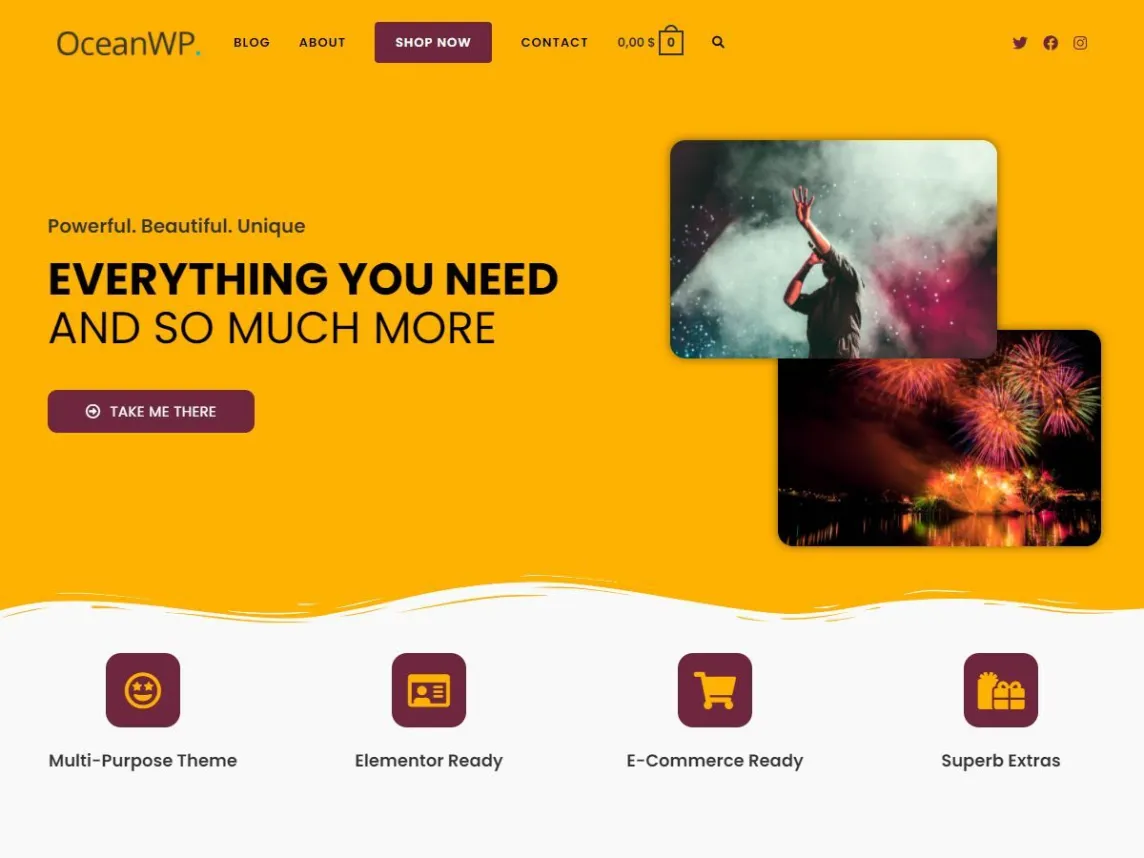
The platform
In the tools necessary to create an eLearning site, there is first the platform. As mentioned in Module 1, my choice is to use WordPress for its facilities and the free plugins to enhance the content.
You will however need a domain and a host and learn how to use WordPress. You can access a complete WordPress training on this site. Ultimately, it’s about creating a website dedicated to online learning. You will need to find the theme that inspires you. In the training and for this platform, the theme OceanWP was used for all free customization options.
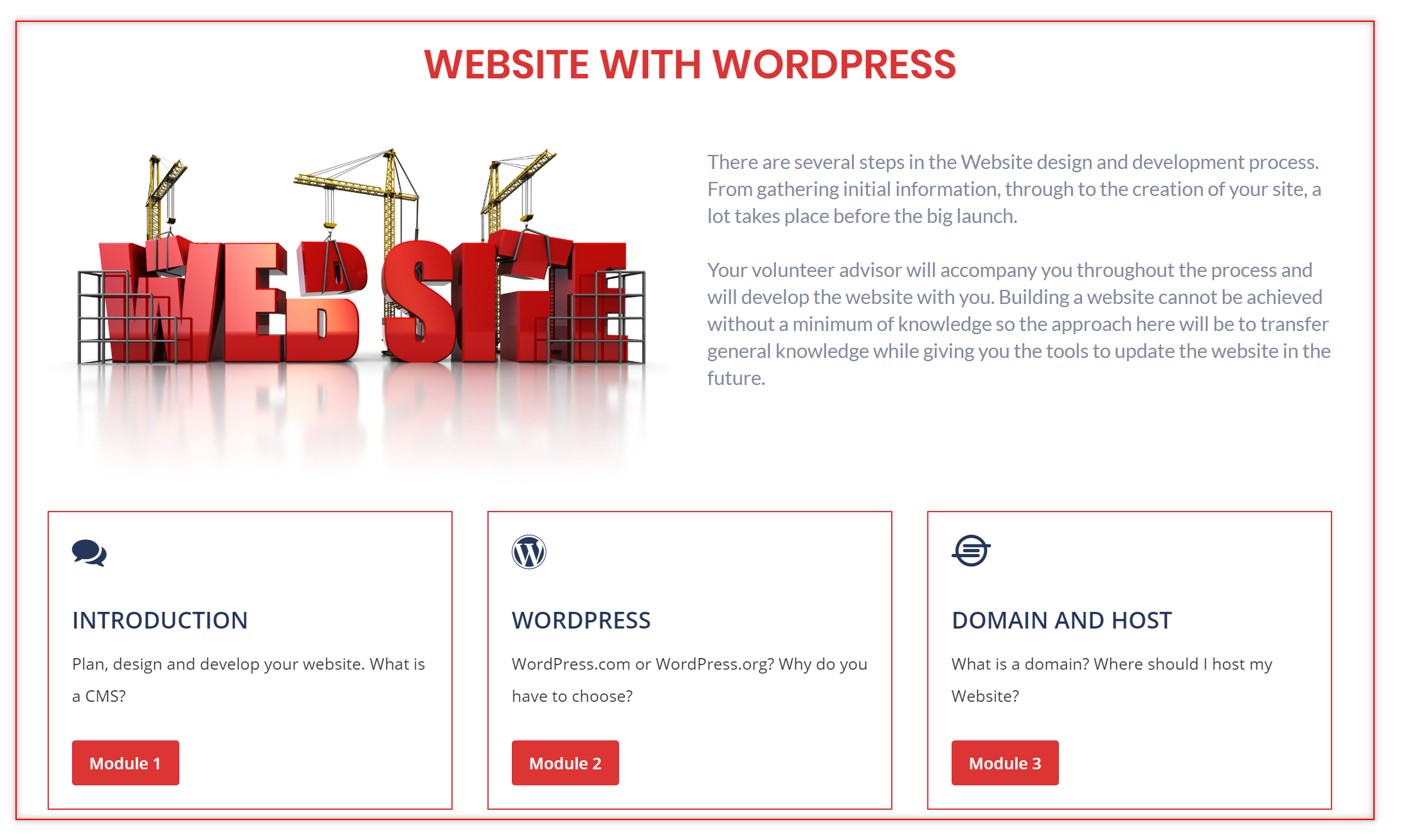
Design
First think about how you will divide the learning. In module of several lessons? Or simply in a module organized in texts, photos and videos. It will be necessary to design the modules in order to better divide the work to be done.
For the introduction of a subject in my site, I use blocks facilities of WordPress. On one side the subject, on the other side an image. Another block will be used to present the information for the different modules of the course.
You will find lots of plugin in WordPress to insert your video, improve your content and integrate some quiz if you think it’s a good strategy. When you will be at this step of your eLearning platform, your advisor will be there to help you find the right plugins.
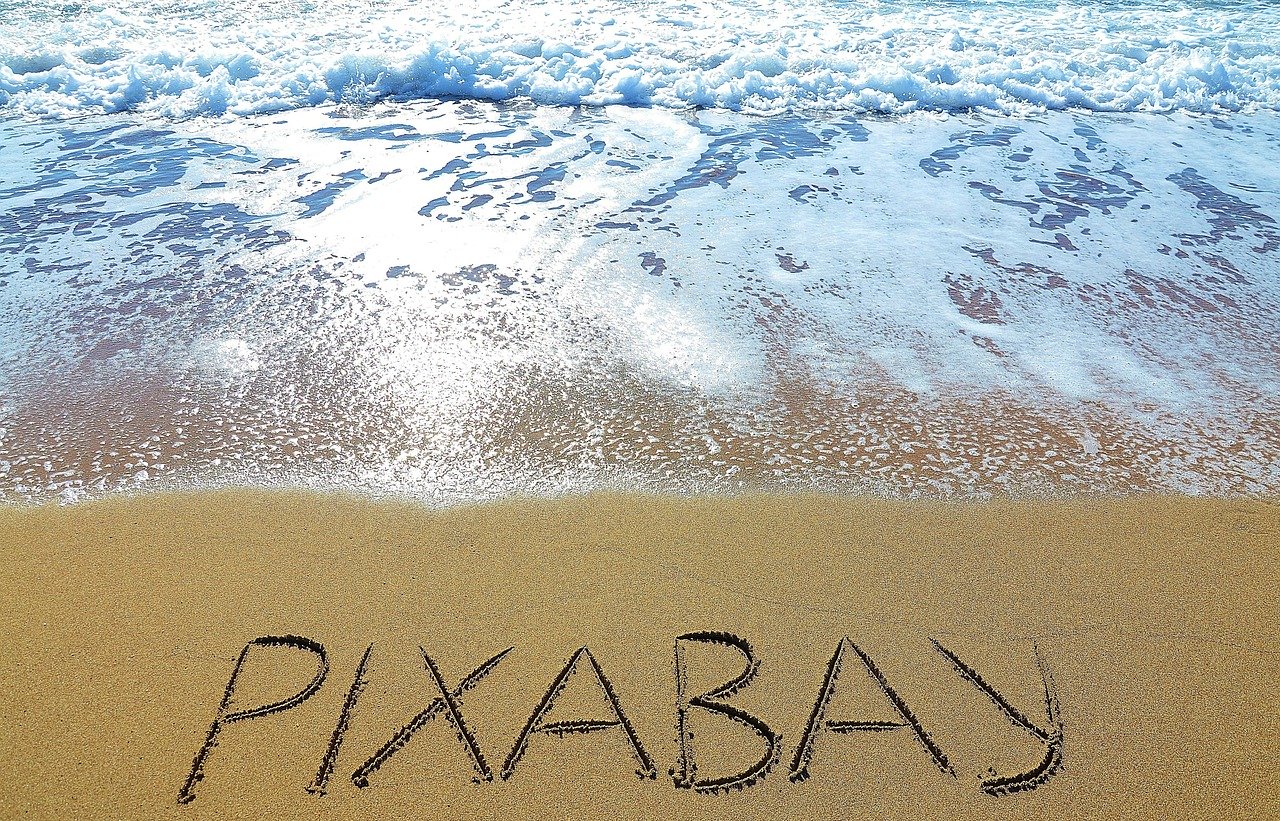
Images and Sounds
To find good images, I use Pixabay. You will find very professionals pictures for free. If I can’t find with Pixabay, I do a simple research with Google and press the image tag on the search result. Another free with good pictures: unsplash
If you want to modify the images, Microsoft Photos is very simple or you might use Photoshop if you have one. Gimp is a free open-source software doing the same complex functions as Photoshop.
Other software might be used, mainly for conversion from one format to another, I use Format Factory. Finally for adding a sound track to my video, I’m using Bensound for royalty free music.

Video tutorial
Short videos are especially good for showing or demonstrating actions or behaviors that cannot be adequately represented in writing. But before you start recording video tutorials, it’s important to consider what sorts of problems are best resolved through video.
Once you’ve determined that video makes sense for your training need, it’s time to start making a movie. It’s important to remember that simplicity is best with training videos. That said, a few preparations go a long way. Writing out a script in advance (and practicing it a few times) will make the narration much smoother.