Module 5 – Resources Analysis
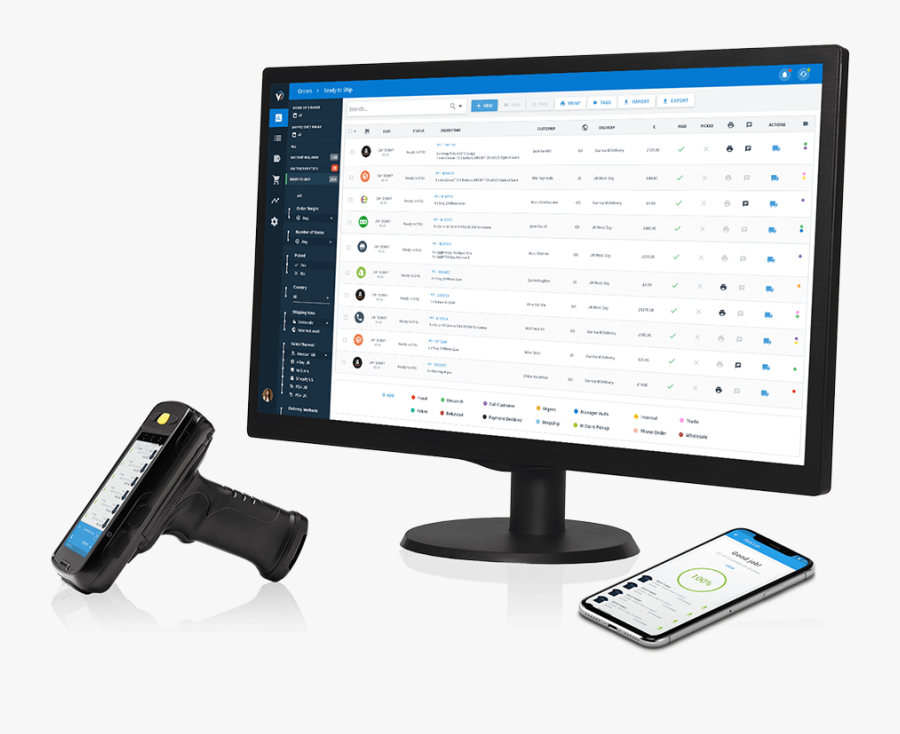
Hardware Inventory
The first step to determine the current situation will be to establish an up-to-date list of your hardware and software assets.
You can take this opportunity to make a detailed inventory of your equipment, but for the purposes of the plan, it can be very simple. The purchased year will be required because it will be necessary to evaluate the replacement of certain devices.
When the computer is no longer capable of supporting the new versions of operating systems, software, and antivirus programs, it’s more than time that you replace. Beyond five years, it therefore becomes impossible to have an efficient and compatible tool.
Inventory Hardware Template
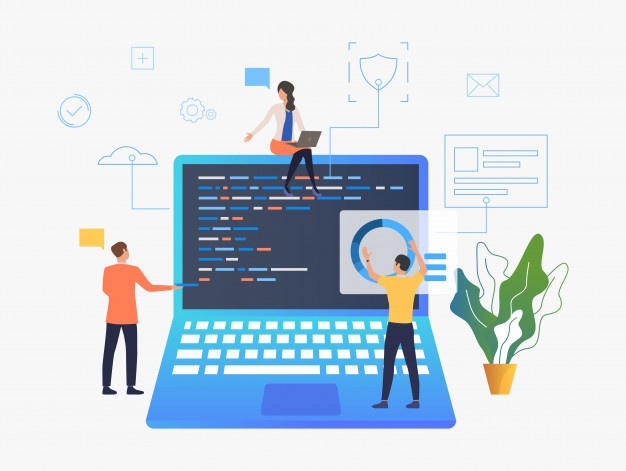
Software and System
In addition, you will need to make a list of software and systems in your organization. Ask employees what software they use every day but also every year. There are processes that take place annually or monthly that they will not think of describing.
If you cannot offer internet access to all your employees, make a list of those who should have the privilege. All these information will help to measure the costs of the plan.
Software Inventory template
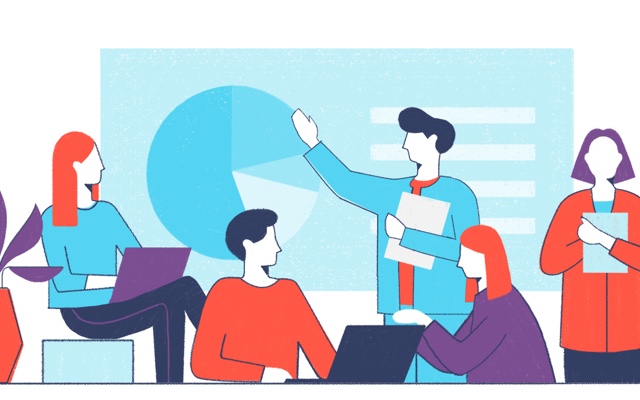
Human Resources
Remember that if you plan to implement new system or software in the future, you will need also to train the employees.
Take the time to ask employees what they need to do their jobs better. Are they happy in their work, and, if not, what might make them happier? What kind of training they would like to have?
Make it clear that you are really interested in setting goals and objectives for training that match employee needs, not deciding who gets the next pay cut.
Training needs template
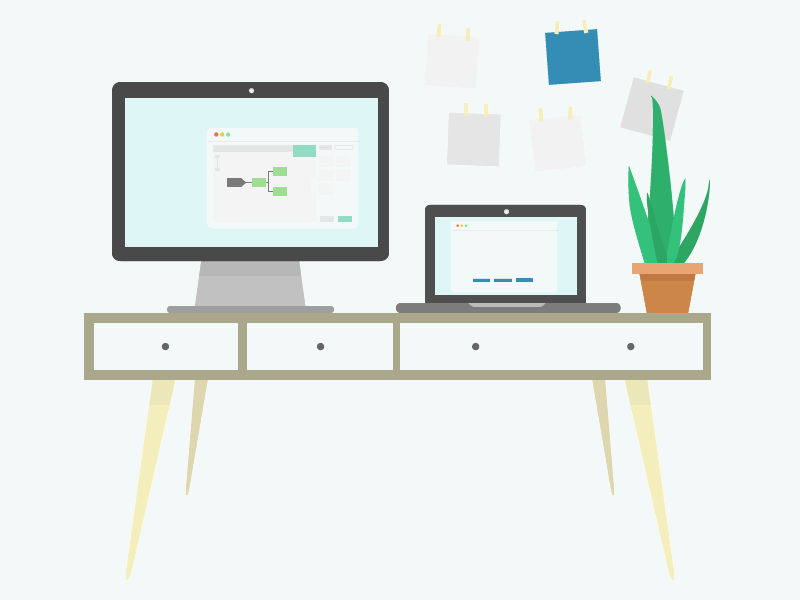
Now and Future
Going around the departments to make an inventory can be a long process. It would be more profitable to take advantage of these visits to understand future needs at the same time.
Based on how the workstations and software are used, the needs aren’t the same. For example, it’s not necessary to replace a computer that’s primarily used for word processing as often as a workstation used for computer-assisted design or production management.