Module 7 – Pages, Posts and Blocks
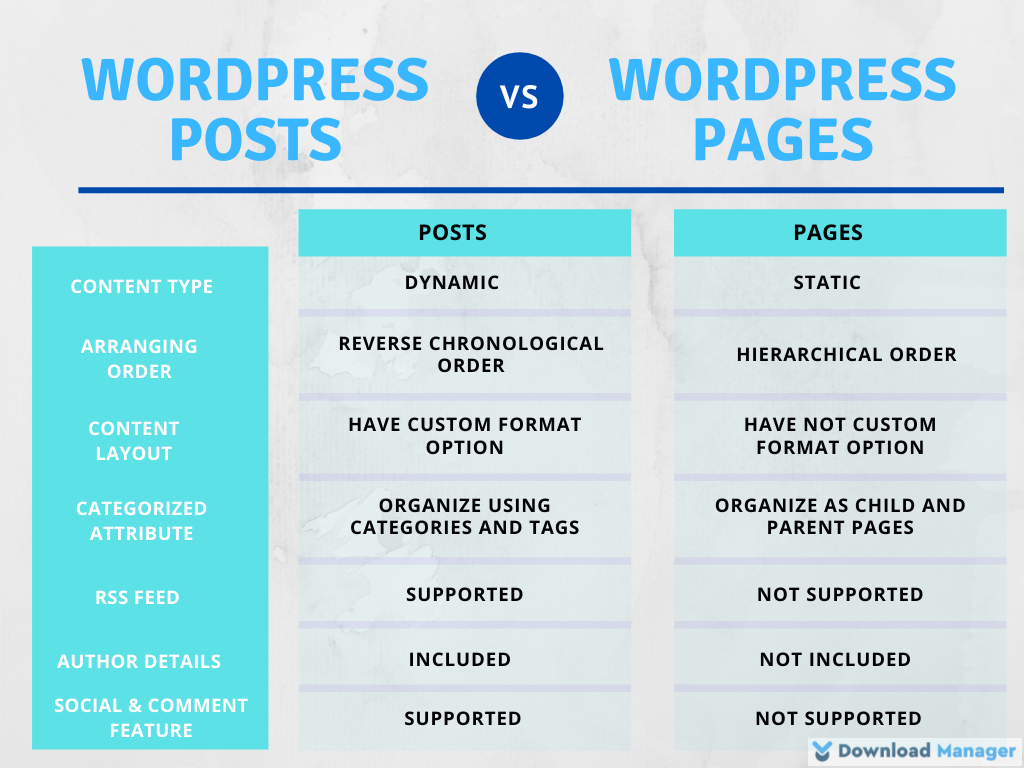
Pages or Posts?
A WordPress Page is a type of content that is static and follows hierarchical order to display the content. It is mostly used when you want to publish evergreen content on your site. For instance, On a website, the “About”, “Contact” or “Privacy Policy” page are examples of WordPress pages. Moreover, such types of pages do not need to show the publishing date or time.
A WordPress Post is another type of content that is displayed on the homepage of your site in reverse chronological order. It is often used to write a normal blog, articles or other data-sensitive information like announcements, events, news, etc. Because of this reverse chronological order, it appears at the top when a new article is written, and the older ones are moved down.

Posts and Archive
An Archive Page in WordPress enables you to easily steer readers through your previously published content, such as blogs. WordPress Archive Pages are produced to organize a list of posts under a particular post type, category, or tag.
WordPress automatically creates archive pages so that you don’t need to spend time making them from scratch. Nevertheless, customizing your archive page can enhance traffic, as can having a site that looks and performs well.

Gutenberg Block Editor
Gutenberg, the block editor of WordPress, introduces a modular approach to pages and posts: each piece of content in the editor, from a paragraph to an image gallery to a headline, is its own block. And just like physical blocks, WordPress blocks can be added, arranged, and rearranged, allowing WordPress users to create media-rich pages in a visually intuitive way.
You have seen an introduction to the blocks in Module 4. I like to add more functionalities to the blocks, using the plugin Gutentor. But first, you need to familiarize yourself with these options.
Blocks with Gutentor
Gutentor is a very powerful page builder that has been integrated to Gutenberg. You will find on YouTube, several tutorials on the use of the different blocks and templates that you can add in your WordPress pages and posts.
You will have in the next section the main tutorials (around 3 minutes each) for understanding Gutentor but you can find more on their YouTube channel.

Page builder Elementor
Elementor is another powerful page builder, ideal if you want an intuitive and user-friendly interface. This page builder is not fully integrated to Gutenberg and sometimes have limitations with the free version especially for complex website.
Depending on the situation, I might use Elementor if it’s more simple for the client. You will have in the video, a short presentation of this tool.
